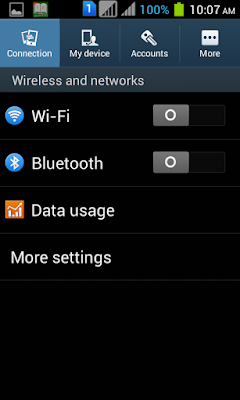MS Word Introductrion
Asslam.o.alaikum friends kia hal hain umeed hai ap sb log kheriat se hungy. aj me ap ko btaon ga ms word k bary . Ms word ik english writing software hai is me hm applications, letter, stories, or book compose kr skty hain. Ms word ms office ka ik part hai ms se murad microsoft word. Ms word ko run command se open krny k liye run command kholy or ms word ki run command dalen "winword" ms word ki run command hai is open ho jaye ga. Ye hai ms word ka interface.
Ms word humen bahot c facilities provide krna hai is me hm picture insert kr skty hain chart insert kr skty hain table insert kr skty hain online form create kr skty hain text achy se format kr skty hain page border laga skty hain water mark lga skty hain word art add kr skty hain . Agr humen english ki koi book compose krni hai to humen ms word ki zrorat pary gi hm asani se ms word se book compose kr skty hain is k ilawa agr humy koi application likhni hai to wo b hm ms word me asani se type kr skty hain or formating b kr skty hain or email k zariye kisi mail py bhej b skty hain or print bhi nikal skty hain is k ilawa hm ms word pr cv b bna skty hain ms word me bahot se khobsurat tempeletes hoty hain ko hm use kr k ik achi cv ,letter , ya applications likh skty hain . Ms word or b bahot se feachers hain page break, developee, find and replace, mailmerge , how to create different header on different pages. Me apko ap ko apni agli post in sk feature k bary me btany wala hun agr apko koi sawal pochna ho to comment kren meny ik youtube channel bnaya hai is me ap video pr dekh skty hain. Ap mery channel like or subscribe kren ta k apko meri hr new video ka pta chal sky or us sy faida utha sken
Thanks .